3:21 PM How to root a samsung phone? Model Samsung Galaxy y s-5360 |
Rooting a mobile phone may help you in several ways. It alllows you to do any changes in your phone. You can manage your apps as an administrator. Also, you can uninstall the apps which yopu dont use at all that has come in your mobile with factory setting. Without rooting, you cant remove those applications which have been installed using factory setting.
Follow below mentioned steps to root your Samsung Galaxy y S-5360.:
1. Charge your device more than 80%. Coz you still have a lot of work to do...
2. Backup your contacts, messages, apps and everything you want. For the contacts and messages you can just about use anything off the Play Store with a few stars and good reviews. But for the apps I would personally recommend the Astro app. Yes I know what you want to ask. It's free.. 3. Download the zip file from here for root and place it directly on your SD card, not in any folder. Do not extract it. 4. Switch off your phone. 5. Press the Home button, Power button and the Volume Up button and keep holding it until the Samsung logo appears. Now let go of the buttons. You will see that some writings have come in red colour. This is called the Recovery Mode. Your touch screen wont work now. So don't panic if you touch the screen and nothing happens. Only the volume buttons, home button and the power buttons work now. Volume buttons for going up and down. Home button for selecting and Power key for going back to previous screen. 6. Select 'Apply update from sd card'. 7. Choose the file that you have downloaded and select yes. 8. After that you'll be taken to another screen where there will be an option 'Reboot system now'. Select it and be patient and wait for your phone to switch on. 9. Check your apps and if you see the Superuser app, it means you are rooted. 10. Now open it and update the binaries. That's it. You are good to go. The proud owner of a rooted SGY. |
|
|
Related blogs
You may also like to see:
| [2014-02-02] | [Technical Solution] |
| | |
| [2014-05-16] | [Technical Solution] |
 What is MSRA (Microsoft Remote Assistance) ? How to use it? What is MSRA (Microsoft Remote Assistance) ? How to use it? | |
| [2014-12-28] | [Technical Solution] |
| | |
| [2024-08-04] | [Technical Solution] |
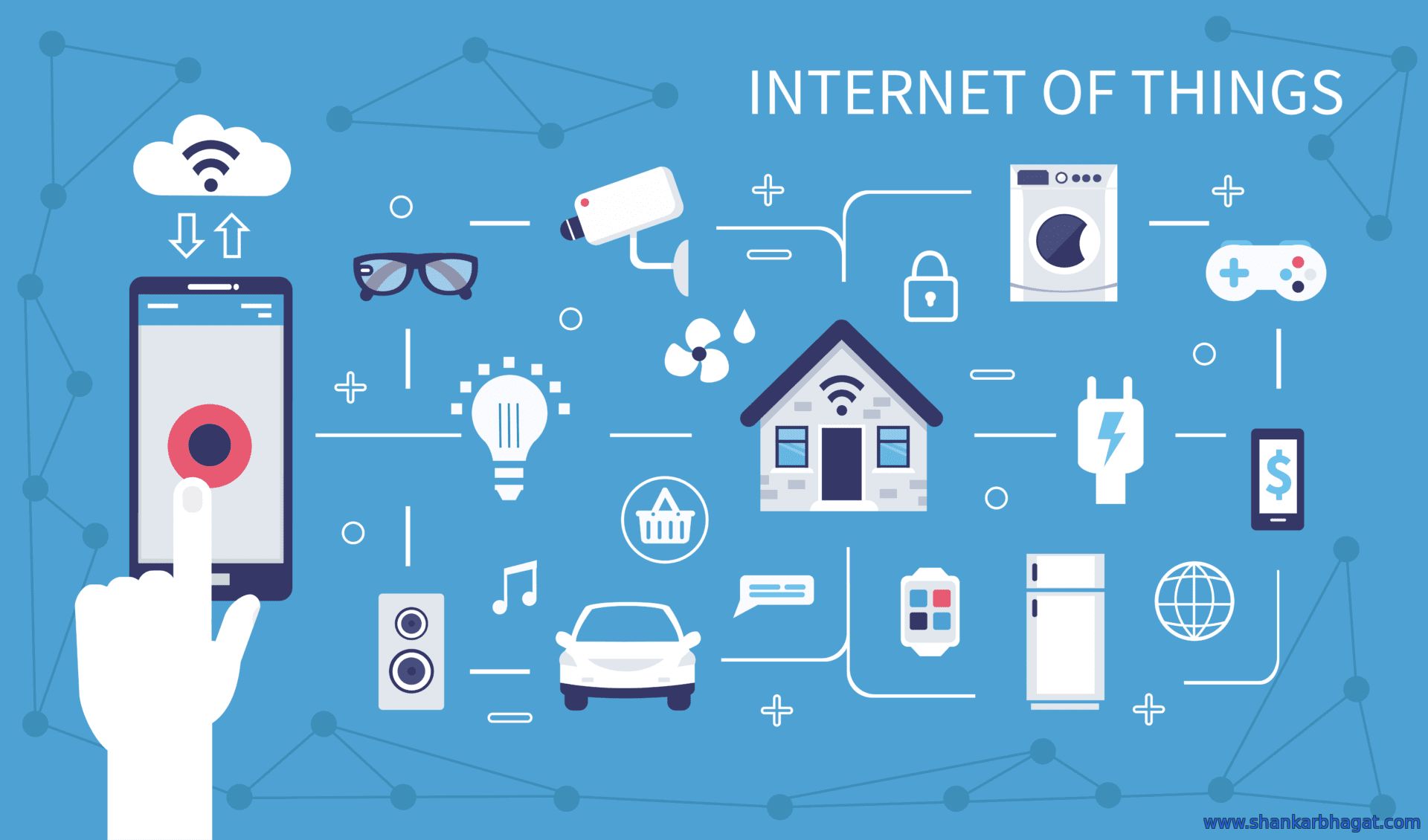 What is Internet Of Things(IoT) ? Who uses it ? | Advantages in real life What is Internet Of Things(IoT) ? Who uses it ? | Advantages in real life | |
| [2014-09-30] | [Technical Solution] |
 How to give a global url to an HTML page? How to create a website with custom url? How to give a global url to an HTML page? How to create a website with custom url? | |
| Total comments: 0 | |