4:46 PM How to shutdown a computer using your Mobile |
Now its very easy to monitor your computer remotely using mobile phone(Internet enabled)
You can remotely shutdown/restart/lock your computer using your mobile. So, lets do it!!
Following are the steps to be followed:
1. Open your outlook, go to Rules--> Manage Rules and Alerts
 2.Click New Rule
 3.Then on rule Wizard, under "start from blank rule", select "apply rule on message I receive" and click next
 4.Then under "Step 1 Select conditions(s)", select
from people or public group
with specified words in the subject
sent only to me
(you can select more rules as per your need)
5.Then under "Step 2 Edit the rule description", click "from people or public group" and enter the email id from where the message will come usually your id.
 6. Click "specific words in the subjects", and add the keywords that you will put in the subject of mail.
eg. "shutdown my computer" or
"shutdown computer"
"shutdown pc"
7. Click Next, Under "What do you want to do with this message Step 1", select
"start an application" and
"stop processing more rules"
optionally you can select "delete it" or "permanently delete it", if you want to delete the message.
8.Now, In Step 2, click on "application". Here, you have to choose a batch file or VB script file that can shutdown your computer
 9. Create a batch file shutdown.bat which contains below lines:
C:\Windows\System32\shutdown.exe -s -f -t 00
Above is the command to shutdown the computer forcefully in 0 seconds. You can specify 30 sec or more to increse the shutdown period.
10. Put this batch file on the application to start.
 11. Click Next, under "are their any exception". you may select something(optional)
12.Click Next
13. Specify a name to this rule.
 14. check "Turn on this rule" checkbox
15. Under "Finish rule setup", under Step 3, review rule description, edit if needed.
16. Now click "Finish"
17.Now restart outlook.
18. Send a mail to your computer using the the account you put in the "from people or public group" field with the subject
you gave in the subject field while creating rule.
19. Wait untill your system receives the mail.
20. Your system will shutdown now.
Dont forget to like and comment this article. :)
|
|
|
Related blogs
You may also like to see:
| [2014-02-02] | [Technical Solution] |
| | |
| [2015-02-09] | [Technical Solution] |
 Soving Rubik's Cube Second layer: Layered approach by Shanky Soving Rubik's Cube Second layer: Layered approach by Shanky | |
| [2014-01-24] | [Technical Solution] |
| | |
| [2014-02-08] | [Technical Solution] |
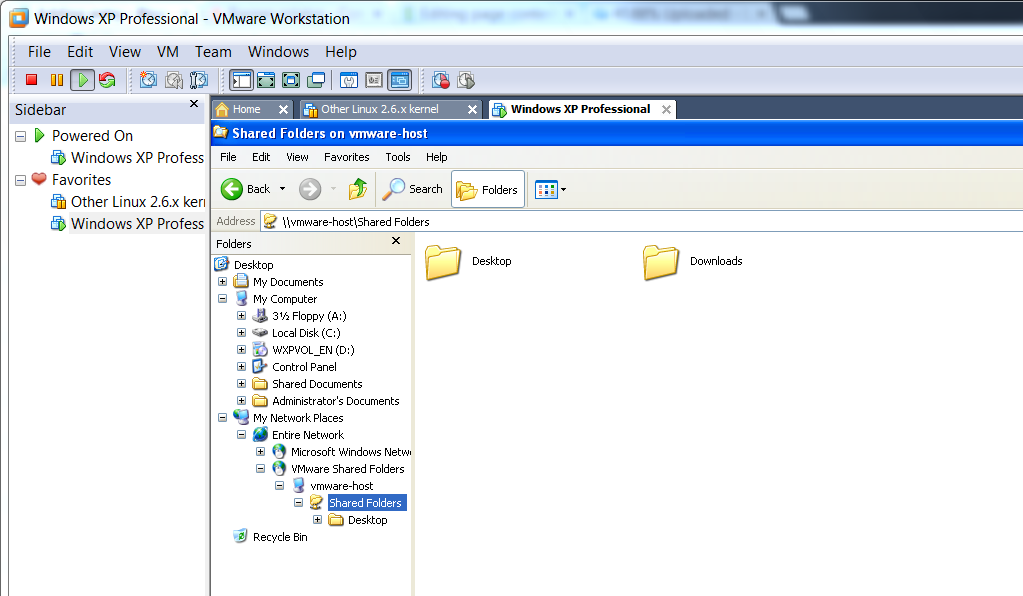 File sharing between Host computer and virtual machine File sharing between Host computer and virtual machine | |
| [2024-03-27] | [Technical Solution] |
 How to discuss on Performance Appraisal with your manager? 10 Points to help you get a better hike How to discuss on Performance Appraisal with your manager? 10 Points to help you get a better hike | |
| Total comments: 0 | |